I have seen many comments on my RAM upgrade videos asking if their laptops are upgradable and how much ram is supported or if the storage is supported or not. Today we will take a look at a tool by Crucial which will help you to see how much ram and storage is supported by your system.
So first of all go to your browser and search the "crucial system scanner" and open the page. Or go to the below link directly.
https://www.crucial.com/store/systemscanner
So first of all go to your browser and search the "crucial system scanner" and open the page. Or go to the below link directly.
https://www.crucial.com/store/systemscanner
Accept the terms and click on the "start your free scan". It will download a small file and launch a website page in your browser. It will then give a score to the systems compared to similar models on the top.
It will display the maximum RAM capacity and below the ram installed in the system. It will then suggest you maybe remove the current RAM and upgrade to a maximum performance one. My system came with 8GB RAM and I have added an additional 16GB in the next slot. So the total is 24GB currently. However, it can support a maximum of 32GB. For that, I will have to remove the 8GB and swap it with the 16GB one. Below it will also give additional information about the system like the RAM manufacturers, processor and other storage details too.
Then it will give you the options to buy the compatible RAMs and storage with the amazon links. Generally, it will give other speed RAM options too but try to match it with the existing one to gain the maximum performance. My system has the previous 8GB of 3200MHz so the added one is of the same speed as the old one. Crucial also has the CL16 one in the Ballistics series but will be a higher cost but high performance too.
There is also another way to check the speed of your RAM.
Go to the task manager, more details and then the performance tab. Go to the Memory section, and then you will see the installed capacity, speed and slots used. This will help you see the free slots in your system and the speed required.
Go to the task manager, more details and then the performance tab. Go to the Memory section, and then you will see the installed capacity, speed and slots used. This will help you see the free slots in your system and the speed required.
So now you know the basics of selecting the right kind of memory for your system. Remember that there are different speed RAMs so select the right kind. Generally, AMD CPUs have 3200MHz speed and Intel will have 2666MHz ones. I have linked the top ones with 8GB and 16GB for Intel and AMD ones separately. But check your system requirements and speed before you buy.
8GB
16GB

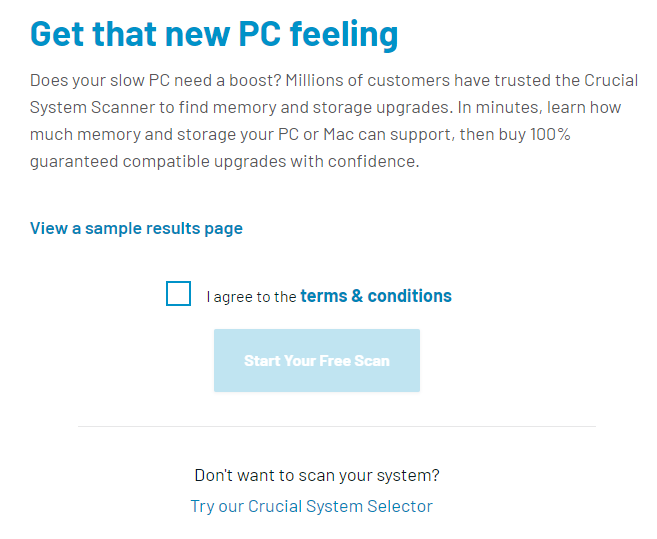
.png)
.png)
.png)
.png)
