Windows Power Toys is a windows utility tool that is developed by windows for power users which gives enhanced utility options that are not necessarily useful for normal users. The source code is available on GitHub here.
This tool increases productivity by some features like fancy zones, image resizer in explorer, powerful renaming tool, keyboard manager, etc.
Features:
1. Fancy Zone: The windows snap feature works fine for most users but some users might find it not so useful to snap the windows to corners or sides. with this tool, the windows snapping zone can be modified and can be set to any size and shape. There are also some prebuilt zones that can be chosen. The good thing is that it is activated when the window is moved by holding down shift key. This means that the default snapping is also available and when the shift key is pressed these new zones get activated.
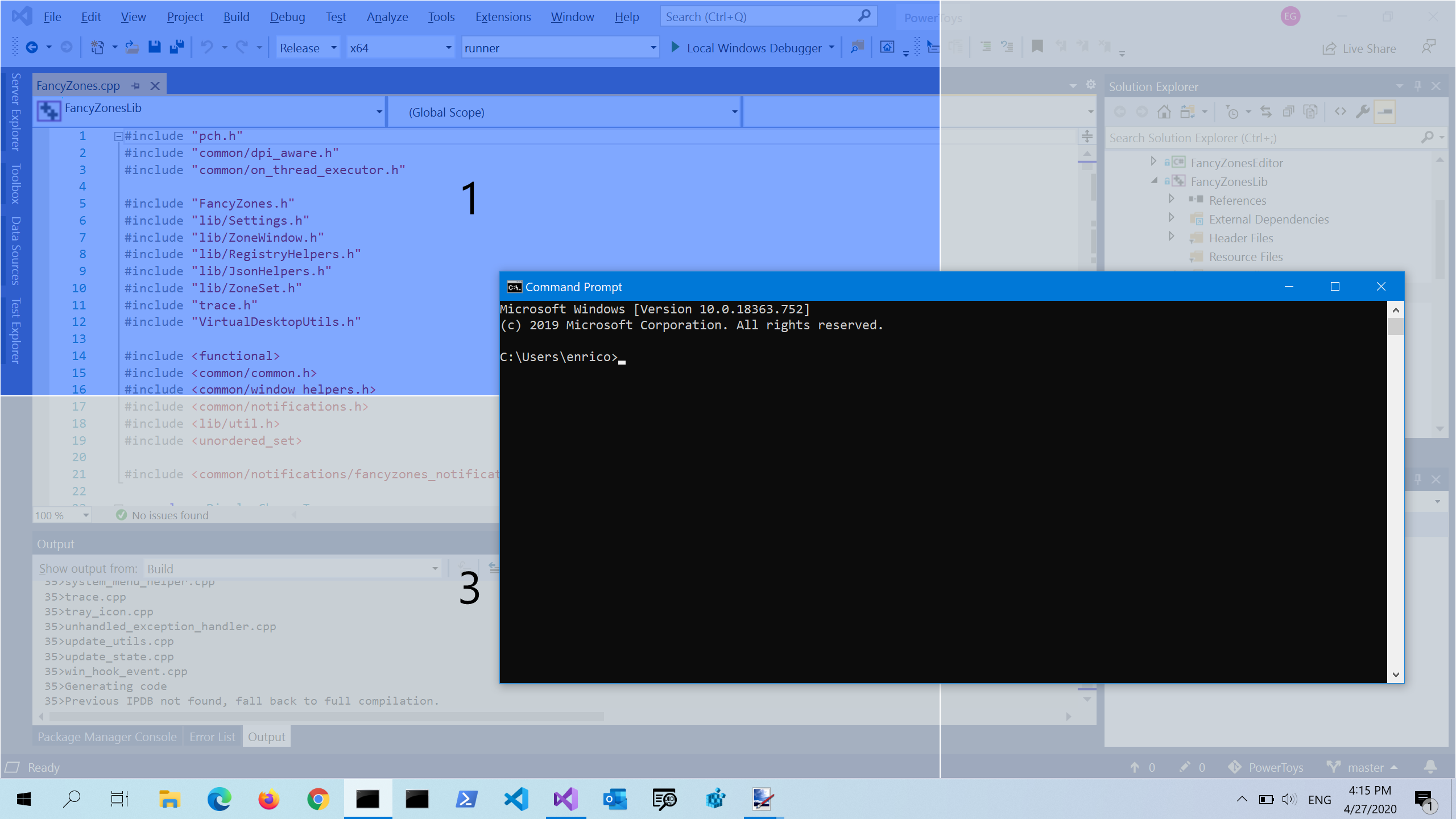

2. Image Resizer: This image resizer is a simple tool which lets you resize an image to a preset size or any custom size. This can be accessed easily by just right-clicking on any image and setting the values. If you know the settings the compression and the fallback encoder can also be changed although the default settings are more than enough.
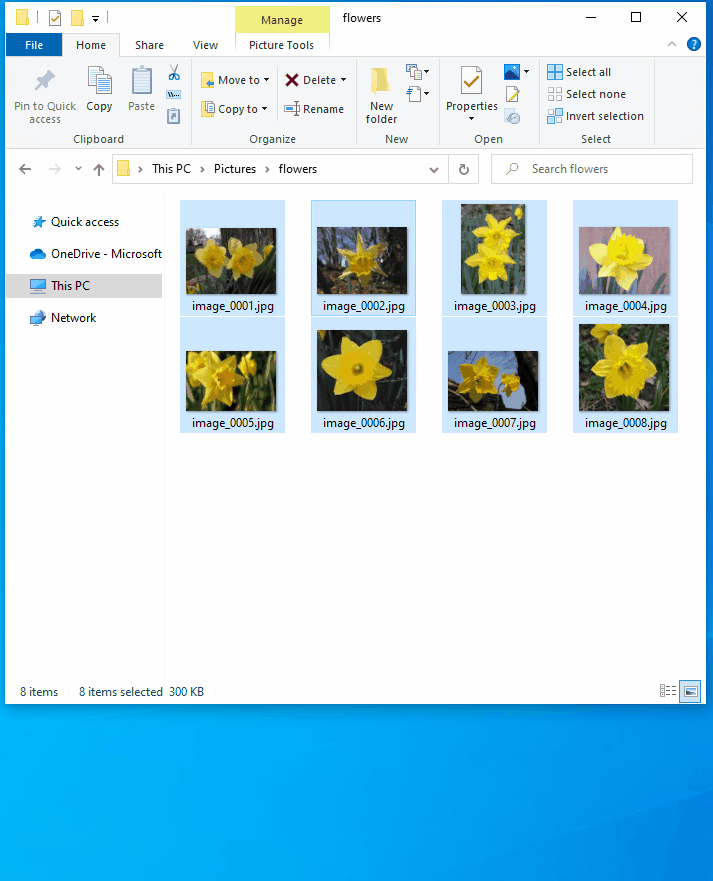
3. Power Rename: As the name suggests this takes the renaming game to a whole new level. Multiple files can be selected at a time for renaming purpose, find and replace a specific word in a file name, change the extension of multiple files, and much more.
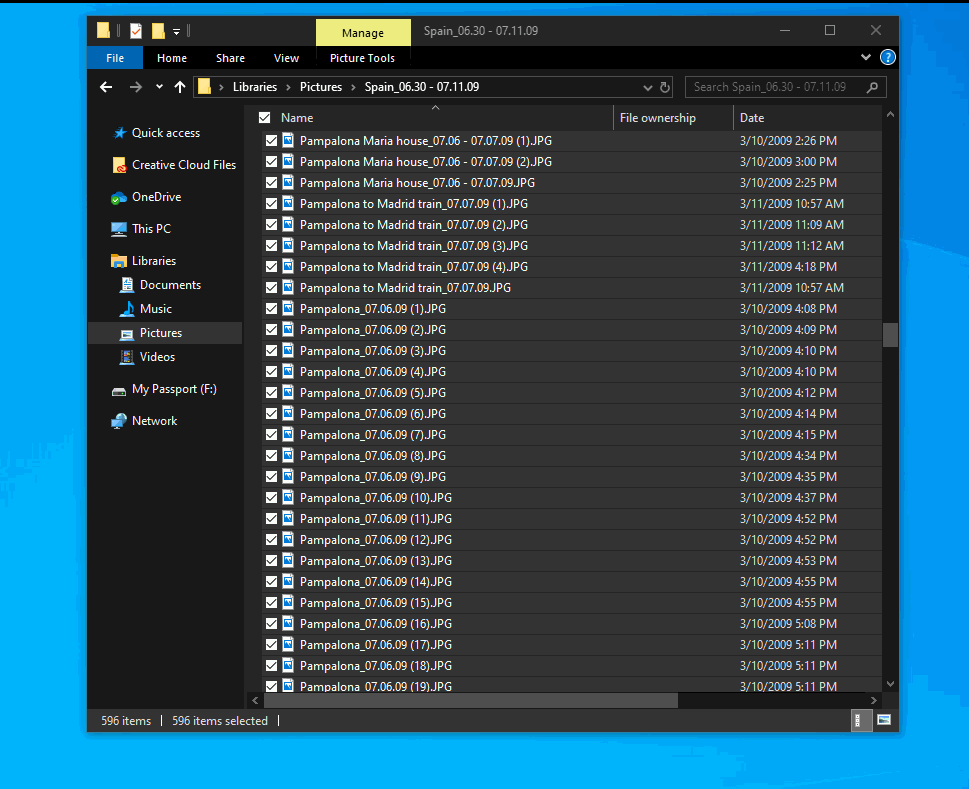
4. Keyboard Manager: This is a simple utility for remapping keyboard keys.
5. PowerToys Run: This is a simple search bar which appears in centre of the screen with the shortcut keys alt+space.
6. Shortcut Guide: This is a simple utility to show which windows key shortcut are available on the window you are currently in by pressing down the windows key for 1 second giving a full-screen guide.
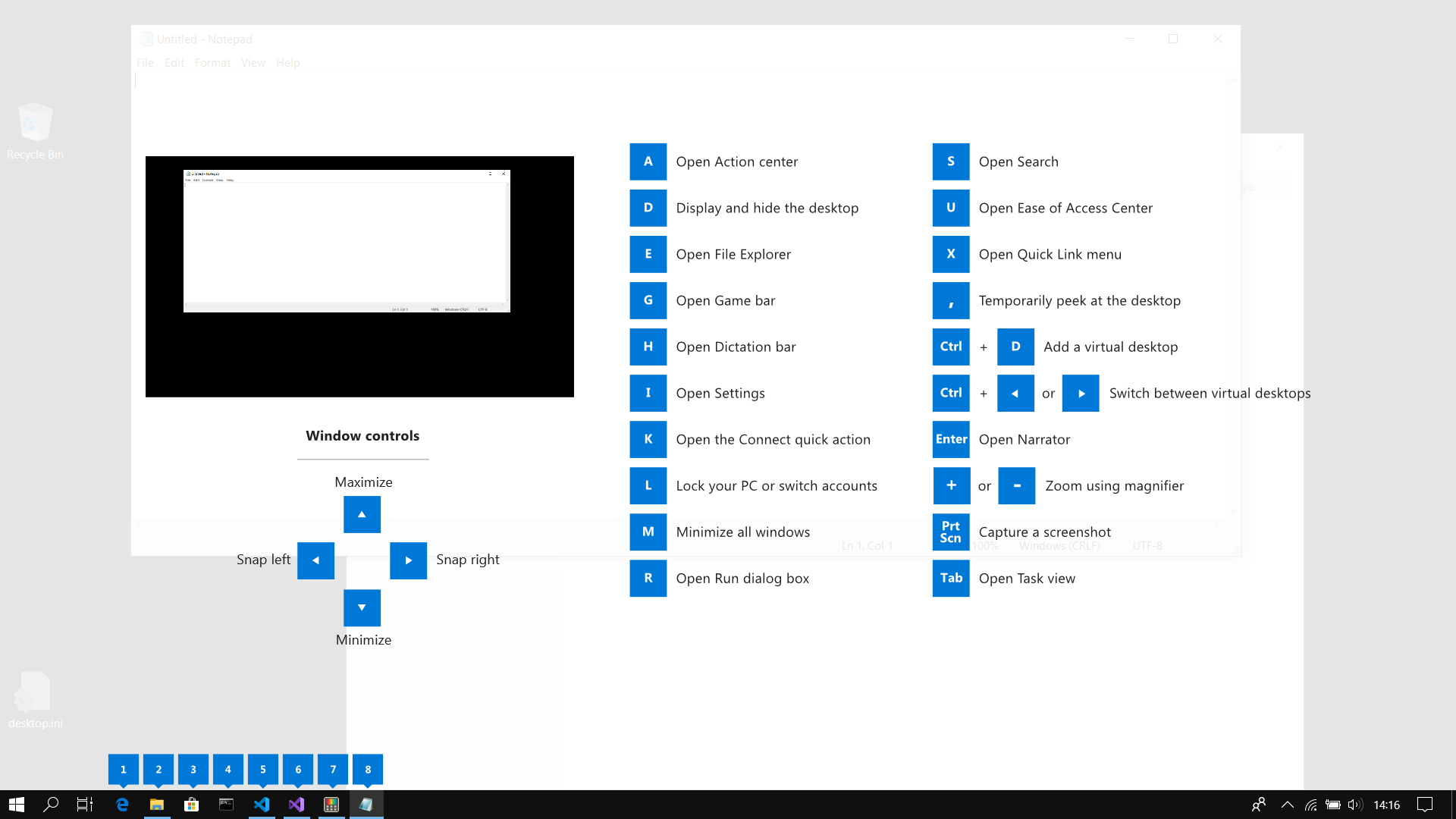
Installing:
The installing is easy. Click on this link which will open the release page. Then scroll down and download the .msi file and install it.
Then Sometimes it may ask to install .NET Core and it will automatically take you to the downloads page.
